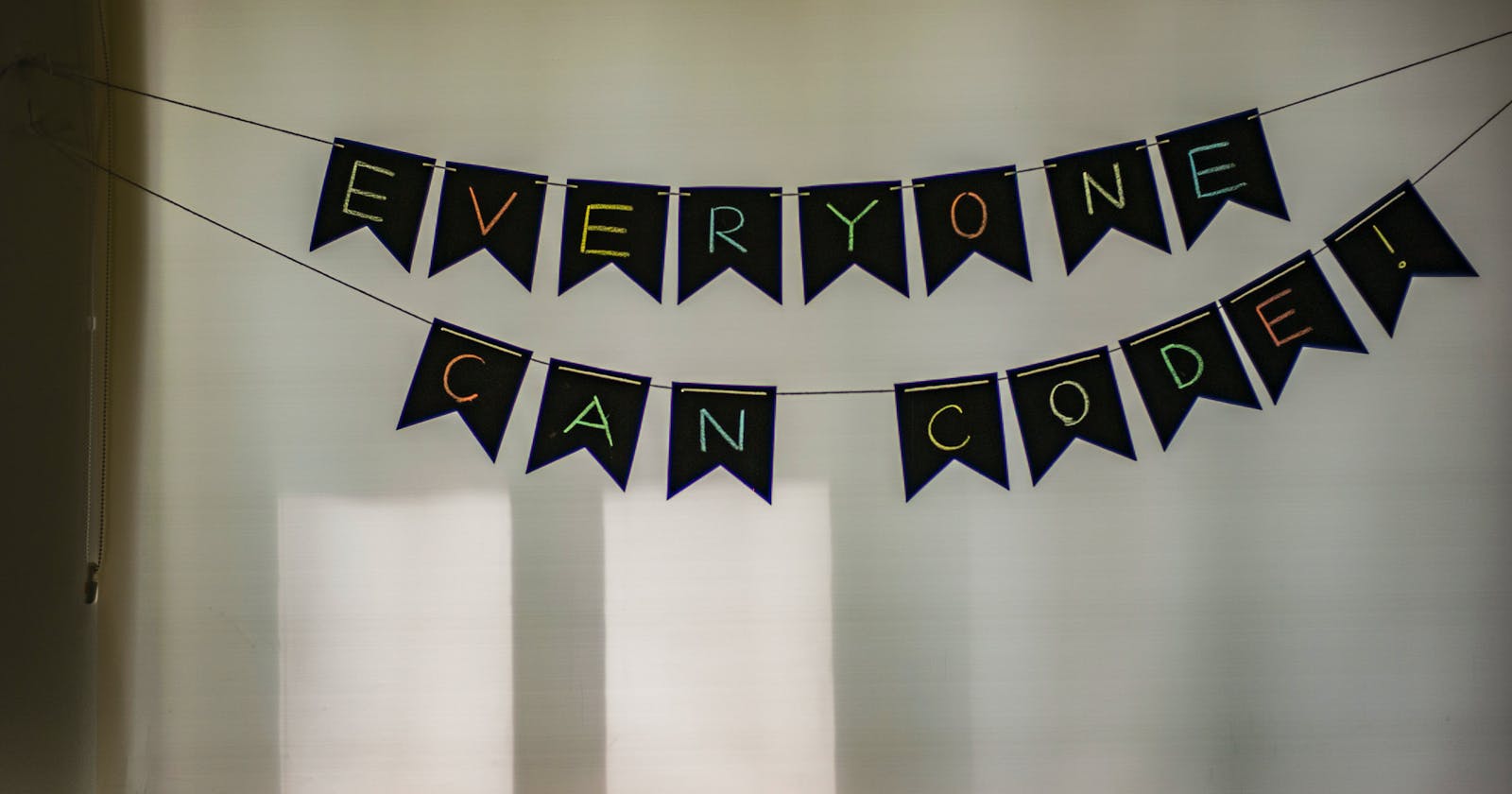Are you a programmer? Then you obviously use Github to collaborate with your team. Do you want to speed up your work on Github? Here is the solution for this: "Introducing GitHub Codespaces".
What is GitHub Codespaces?
If you're a VS Code user, and you want the same environment on GitHub so that your work will be faster. That is what codespaces provide. You can now code without leaving your GitHub, cool right?
Why do you need it?
Well, it takes a lot of time to configure the same repository in your local system, and if you don't like doing it, then codespaces is a good option.
How to use it?
This feature is in beta version right now, so if you want to access it visit this website. Then select Request early access.
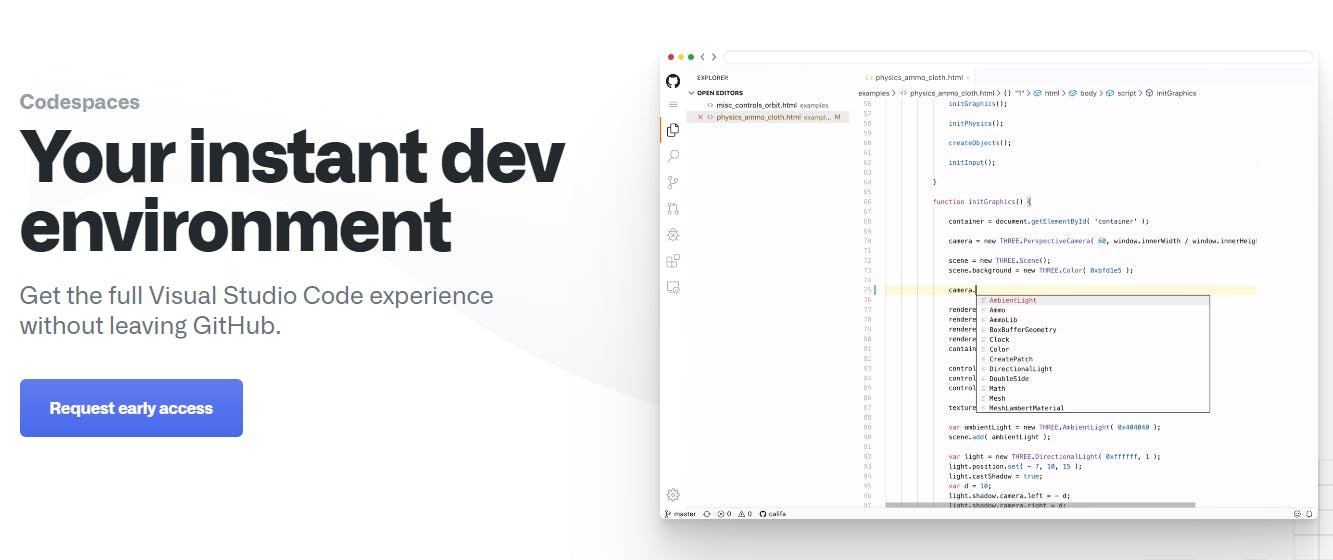
Demo
- Visit a repository. If you have the beta version, you'll see and option there called codespaces.
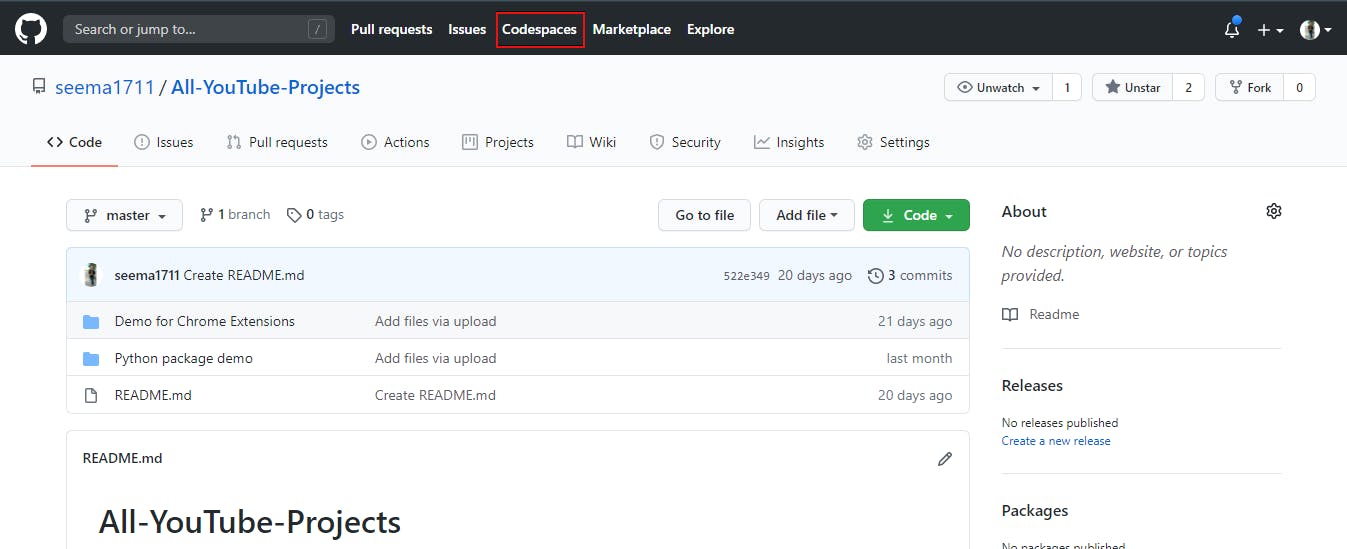
OR
You can select Code and then Open with Codespaces.
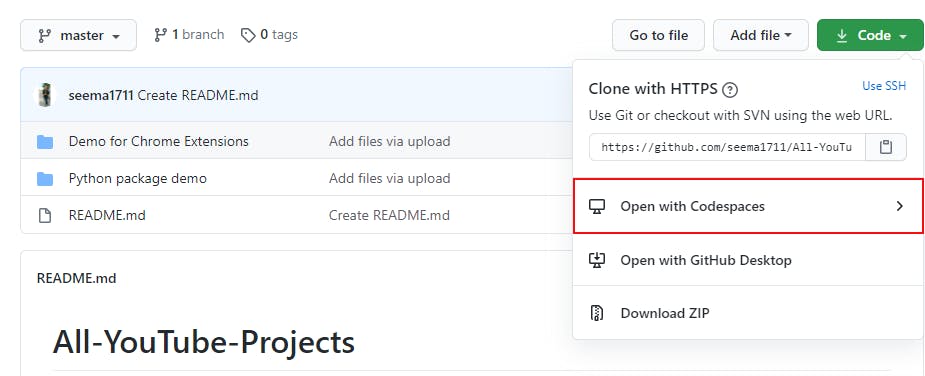
Then select New codespace.
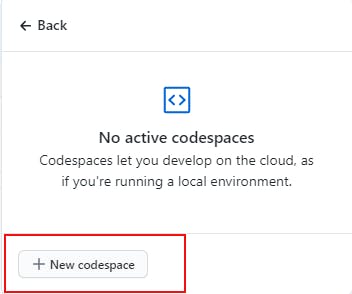
It will show up like this.
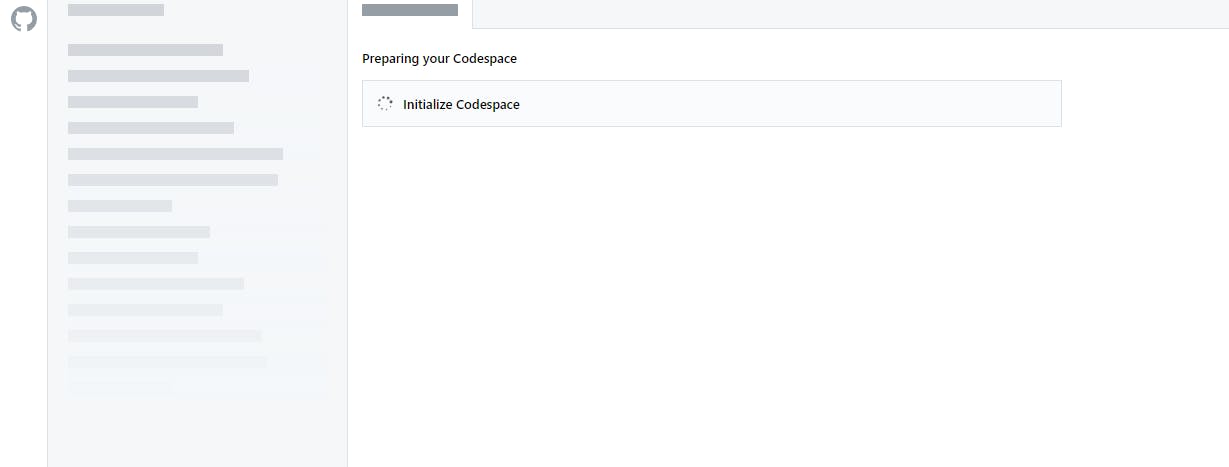
And here you have your GitHub codespace or web version of VS Code.
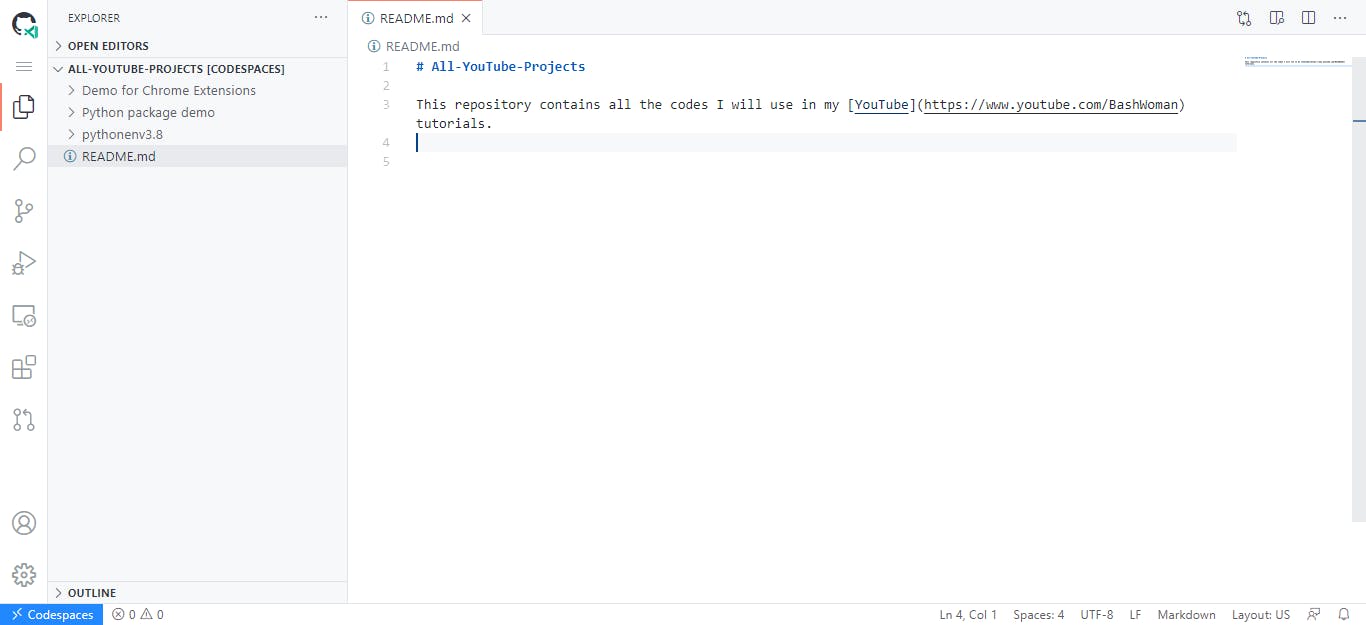
Features
All the features are the same as we have in the VS Code. Like:
- Use Extensions.
- Code, build, test, debug, and deploy within your browser.
- Automatically set up dependencies and SSH keys.
- Live share.
It is pretty similar to Gitpod, but it is easy to use.
Disadvantage
Without the internet, you can't use this feature.
Use, and explore this feature.